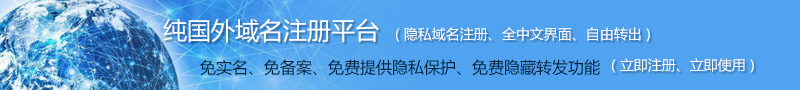解决joomla在香港虚拟主机iis7.5栏目伪静态问题
最近部分香港虚拟主机的windows空间客户使用joomla CMS,由于该cms只提供了linux下的.htaccess伪静态文件

那么windows server IIS7版本下的空间,栏目页就出现了404无法打开页面错误,而IIS7.X伪静态只能通过web.config来实现,那么我们只要将伪静态规则加入web.config文件内即可实现。
下面是伪静态代码,加入到system.webserver标签之间即可。
<rewrite>
<rules>
<rule name="Security Rule" stopProcessing="true">
<match url="^(.*)$" ignoreCase="false" />
<conditions logicalGrouping="MatchAny">
<add input="{QUERY_STRING}" pattern="mosConfig_[a-zA-Z_]{1,21}(=|\%3D)" ignoreCase="false" />
<add input="{QUERY_STRING}" pattern="base64_encode.*\(.*\)" ignoreCase="false" />
<add input="{QUERY_STRING}" pattern="(\<|%3C).*script.*(\>|%3E)" />
<add input="{QUERY_STRING}" pattern="GLOBALS(=|\[|\%[0-9A-Z]{0,2})" ignoreCase="false" />
<add input="{QUERY_STRING}" pattern="_REQUEST(=|\[|\%[0-9A-Z]{0,2})" ignoreCase="false" />
</conditions>
<action type="CustomResponse" url="index.php" statusCode="403" statusReason="Forbidden" statusDescription="Forbidden" />
</rule>
<rule name="SEO Rule">
<match url="(.*)" ignoreCase="false" />
<conditions logicalGrouping="MatchAll">
<add input="{REQUEST_FILENAME}" matchType="IsFile" negate="true" pattern="" ignoreCase="false" />
<add input="{REQUEST_FILENAME}" matchType="IsDirectory" negate="true" pattern="" ignoreCase="false" />
<add input="{URL}" negate="true" pattern="^/index.php" ignoreCase="false" />
<add input="{URL}" pattern="(/|\.php|\.html|\.htm|\.feed|\.pdf|\.raw|/[^.]*)$" />
</conditions>
<action type="Rewrite" url="index.php" />
</rule>
</rules>
</rewrite>
如果不懂如何编辑web.config
请下载已经制作好的web.config文档,注意该文档已经设置了php5.4版本。